Types of Streams: Asynchronous Programming with Dart
Posted on May 22, 2020 in Dart
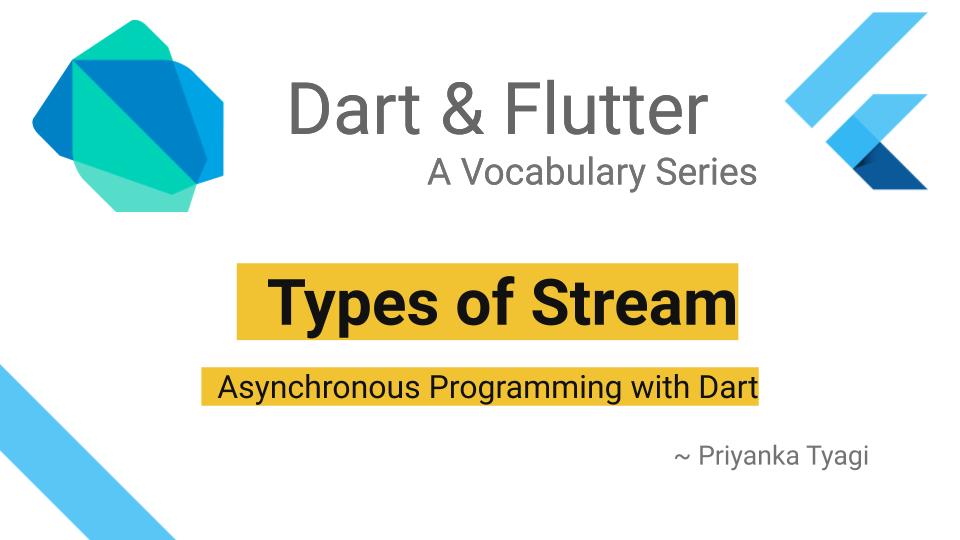
Target Audience: Beginner
Introduction
This article is a part of three part series focused on asynchronous Programming with Dart. This article covers types of Streams in Dart to execute program asynchronously.
- Part-1 Futures: Asynchronous Programming with Dart
- Part-2 Streams: Asynchronous Programming with Dart
- Part-3 (Current) Types of Streams: Asynchronous Programming with Dart
Checkout the YouTube video:
Types of Streams
-
Single subscription
Single subscription streams are meant to deliver events in order. This type of stream is used when order of events received matters like reading a file. Such type of Streams can be listened only once. Attempting to listening them again will throw an exception.
-
Broadcast (Multiple subscribers)
Broadcast streams are intended to deliver events to their subscribers. Any subscriber can start listening to events as soon as they subscribe to it. A Broadcast stream can be listened multiple times.
Note: A Single Subscription stream can be converted into broadcast streams by using asBroadcastStream() method.
Subscribing To Stream
In this section, we'll see two ways to subscribe to a stream:
-
Using
listen()method -
Using Subscription's Handler
Using listen()
Example#1.
//This will generate a stream and return reference to it.
Stream<int> createNumberStreamWithException(int last) async* {
for (int i = 1; i <= last; i++) {
if (i == 5) {
throw new Exception("Demo exception when accessing 5th number");
}
yield i; //to be able to send spaced out events
}
}
//Example#1. Subscribing to Stream using `listen()` method
void subscribeUsingListen() {
Stream stream = createNumberStreamWithException(5);
stream.listen(
(x) => print("number: $x"),
onError: (err) => print("error: $err"),
onDone: () => print("Done"),
);
}
//----END----//
//Entry point function
void main() {
//Run Example#1.
subscribeUsingListen();
}
Output:
number: 1
number: 2
number: 3
number: 4
error: Exception: Demo exception when accessing 5th number
Done
Source Code is available here- Example#1.
Using Subscription's Handler
A Stream subscription handler can be get using passing null in the listen() like this stream.listen(null).
Example#2.
//This will generate a stream and return reference to it.
Stream<int> createNumberStreamWithException(int last) async* {
for (int i = 1; i <= last; i++) {
if (i == 5) {
throw new Exception("Demo exception when accessing 5th number");
}
yield i; //to be able to send spaced out events
}
}
//Example#2. Subscribing to Stream using subscription handler
void subscribeUsingSubscriptionHandler() {
Stream stream = createNumberStreamWithException(5);
var subscription = stream.listen(null);
subscription.onData((x) => print("number $x"));
subscription.onError((err) => print("error: $err"));
subscription.onDone(() => print("Done"));
}
//----END----//
//Entry point function
void main() {
//Run Example#2.
subscribeUsingSubscriptionHandler();
}
Output:
number 1
number 2
number 3
number 4
error: Exception: Demo exception when accessing 5th number
Done
Source Code is available here- Example#2.
Sample Stream
I'll be using following stream to demonstrate upcoming examples of Stream operations. If you're running code snippets in DartPad, make sure to add following code for creating a stream first.
//This will generate a stream and return reference to it.
Stream<int> createNumberStream(int last) async* {
for (int i = 1; i <= last; i++) {
yield i; //to be able to send spaced out events
}
}
Single Subscription Stream Operations
In this section, I'll be discussing usage of Stream's methods with help of examples.
Using where() Method
Let's see an example to find and print a number greater than 3 in number stream in example above. In this example listen() method subscribes to stream and acts like a callback. Every time, a number meeting the criteria is found, its sent over to callback to take further action on it.
Example#3.
//Example#3. Demonstrating usage of `where()`
void filterUsingWhere() {
var stream = createNumberStream(5);
stream
.where((x) => x > 3) //Filters numbers greater than 3
.listen((x) => print(x)); //prints numbers filtered
}
//----END----//
//Entry point function
void main() {
//Run Example#3.
filterUsingWhere();
}
Output:
4
5
Source Code is available here- Example#3.
Using Stream's Properties
In this section, we'll learn about following properties of a Stream with help of examples. Let's use the previous example to understand the usage of these properties in action. Notice the pair method then() rather listen() when using properties.
first
Retrieves the first event of the stream.
Example#4.
//Example#4. Demonstrating usage of `first`
void first() {
var stream = createNumberStream(5);
//print the first number/event
stream.first.then(
(x) => print("First event: $x"),
);
}
//----END----//
//Entry point function
void main() {
//Run Example#4.
first();
}
Output:
First event: 1
Source Code is available here- Example#4.
last
Retrieves the last event of the stream.
Example#5.
//Example#5. Demonstrating usage of `last`
void last() {
//A fresh stream is needed.
//Single subscription stream can't be re-listened.
var stream = createNumberStream(5);
//print the last number/event
stream.last.then((x) => print("Last event: $x"));
}
//----END----//
//Entry point function
void main() {
//Run Example#5.
last();
}
Output:
Last event: 5
Source Code is available here- Example#5.
length
Retrieves length of the stream.
Example#6.
//Example#6. Demonstrating usage of `length`
void length() {
var stream = createNumberStream(5);
//print the length of the stream
stream.length.then((x) => print("Length of Stream: $x"));
}
//----END----//
//Entry point function
void main() {
//Run Example#6.
length();
}
Output:
Length of Stream: 5
Source Code is available here- Example#6.
isEmpty
Checks if stream is empty of not.
Example#7.
//Example#7. Demonstrating usage of `isEmpty`
void isEmpty() {
var stream = createNumberStream(5);
//Check if stream is empty
stream.isEmpty.then((x) => print("Is Empty : $x"));
//Create an empty stream
stream = createNumberStream(0);
//Verify an empty stream
stream.isEmpty.then((x) => print("Is Empty : $x"));
}
//----END----//
//Entry point function
void main() {
//Run Example#7.
isEmpty();
}
Output:
Is Empty : false
Is Empty : true
Source Code is available here- Example#7.
Broadcast Streams Operations
Let's convert single subscription stream in previous example to broadcast stream using asBroadcastStream() method and re-examine all properties again. This time we don't need to create a fresh stream for each operation. Broadcast streams can have multiple subscribers or can be listened multiple times.
Example#8.
//Example#8. Demonstrating BroadcastStream basic operations
void broadcastStreamBasicOperations() {
var stream = createNumberStream(5);
//Converting to broadcastStream
var bStream = stream.asBroadcastStream();
//check if stream is broadcast stream or single
if (bStream.isBroadcast) {
print("Broadcast Stream");
} else {
print("Single Stream");
}
//print the first number/event
bStream.first.then((x) => print("First event: $x"));
//print the last number/event
bStream.last.then((x) => print("Last event: $x"));
//print the length of the stream
bStream.length.then((x) => print("Length of Stream: $x"));
//Check if stream is empty
bStream.isEmpty.then((x) => print("Is Empty : $x"));
//empty stream on purpose
stream = createNumberStream(0);
bStream = stream.asBroadcastStream();
bStream.isEmpty.then((x) => print("Is Empty : $x"));
}
//----END----//
//Entry point function
void main() {
//Run Example#8.
broadcastStreamBasicOperations();
}
Output:
Broadcast Stream
First event: 1
Is Empty : false
Is Empty : true
Last event: 5
Length of Stream: 5
Source Code is available here- Example#8.
Let's see few methods that extract part of the data stream and create sub-streams of data. Listeners listen to these output sub-streams.
Using take() Method
Creates the sub-stream for 'given number' of first events of original stream. Listener listens to this sub-stream and print all elements.
Example#9.
//Example#9. Demonstrating BroadcastStream `take()` method
void broadcastStreamTake() {
var stream = createNumberStream(5);
//Converting to broadcastStream
var bStream = stream.asBroadcastStream();
//Creates a sub stream of 2 elements and
//listen on it
bStream.take(2).listen(
(x) => print("take() : $x"),
);
}
//----END----//
//Entry point function
void main() {
//Run Example#9.
broadcastStreamTake();
}
Output:
take() : 1
take() : 2
Source Code is available here- Example#9.
Using skip() Method
Creates sub-stream of original stream after skipping first 'given number' of events from original stream. Listener listens to this sub-stream and print all elements.
Example#10.
//Example#10. Demonstrating BroadcastStream `skip()` method
void broadcastStreamSkip() {
var stream = createNumberStream(5);
//Converting to broadcastStream
var bStream = stream.asBroadcastStream();
//skips first two numbers from [1,2,3,4,5]
bStream.skip(2).listen(
(x) => print("skip() : $x"),
);
}
//----END----//
//Entry point function
void main() {
//Run Example#10.
broadcastStreamSkip();
}
Output:
skip() : 3
skip() : 4
skip() : 5
Source Code is available here- Example#10.
Using takeWhile() Method
The takeWhile() method does the same thing as take() when a condition is full-filled. Let's add condition that pick/take first elements when number is positive but less than 3. There are two such numbers in [1, 2, 3, 4, 5], which is 1 and 2. takeWhile() will check the condition and will print these 2 numbers on console.
Example#11.
//Example#11. Demonstrating BroadcastStream `takeWhile()` method
void broadcastStreamTakeWhile() {
var stream = createNumberStream(5);
//Converting to broadcastStream
var bStream = stream.asBroadcastStream();
//Creates a sub-stream of items less than 3, and prints the sub-stream of [1,2].
bStream.takeWhile((x) => x > 0 && x < 3).listen(
(x) => print("takeWhile() : $x"),
);
}
//----END----//
//Entry point function
void main() {
//Run Example#11.
broadcastStreamTakeWhile();
}
Output:
takeWhile() : 1
takeWhile() : 2
Source Code is available here- Example#11.
Using skipWhile() method
The skipWhile() method is similar to skip() in addition to honoring the condition.
Example#12.
//Example#12. Demonstrating BroadcastStream `skipWhile()` method
void broadcastStreamSkipWhile() {
var stream = createNumberStream(5);
//Converting to broadcastStream
var bStream = stream.asBroadcastStream();
//skips elements which are positive and
//less than 3, and prints rest.
bStream
.skipWhile((x) => x > 0 && x < 3)
.listen((x) => print("skipWhile() : $x"));
}
//----END----//
//Entry point function
void main() {
//Run Example#12.
broadcastStreamSkipWhile();
}
Output:
skipWhile() : 3
skipWhile() : 4
skipWhile() : 5
Source Code is available here- Example#12.
Modifying Stream: transform() Method
Transform stream's events to another type. In this example, a String of integers is transformed to stream of strings.
Example#13.
//Example#13. Demonstrating modifying a stream using `transform()` method
void modifyStreamUsingTransform() {
//Stream of integer events is created.
var stream = createNumberStream(5);
//StreamTransformer prints the transformed event
var transformer =
StreamTransformer<int, String>.fromHandlers(handleData: (value, sink) {
sink.add("My number is $value");
});
stream.transform(transformer).listen(
(x) => print(x),
onError: (err) => print("error: $err"),
onDone: () => print("Done"),
);
}
//----END----//
//Entry point function
void main() {
//Run Example#13
modifyStreamUsingTransform();
}
Output:
My number is 1
My number is 2
My number is 3
My number is 4
My number is 5
Done
Source Code is available here- Example#13.
References
Happy cooking with Dart and Flutter :)
Liked the article? Couldn't find a topic of your interest? Please leave comments or email me about topics you would like me to write! BTW I love cupcakes and coffee both :)