Streams: Asynchronous Programming with Dart
Posted on May 21, 2020 in Dart
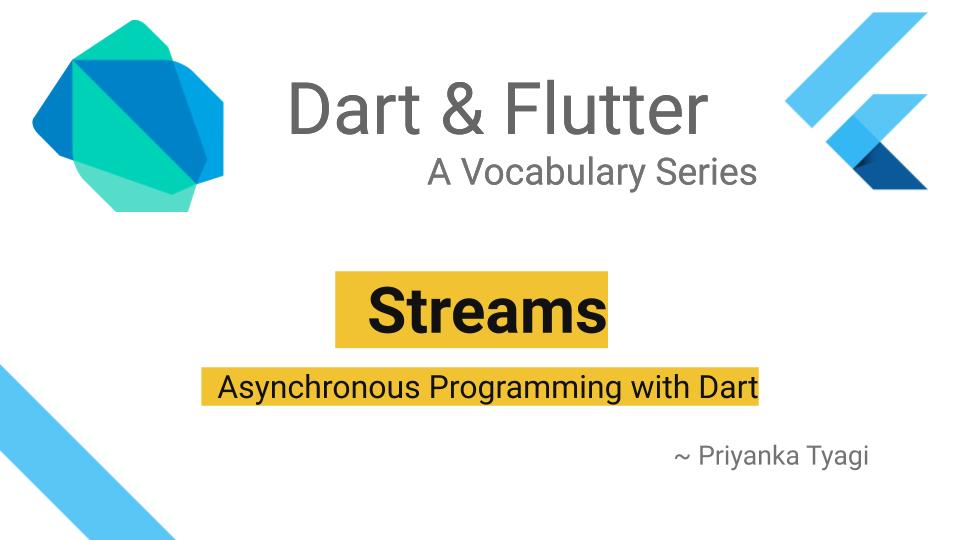
Target Audience: Beginner
Introduction
This article is a part of three part series focused on asynchronous Programming with Dart. This article covers Streams in Dart to execute program asynchronously.
- Part-1 Futures: Asynchronous Programming with Dart
- Part-2 (Current) Streams: Asynchronous Programming with Dart
- Part-3 Types of Streams: Asynchronous Programming with Dart
Checkout the YouTube video:
Streams
A Stream is a sequence of asynchronous events. Streams are useful in providing an asynchronous sequence of data.
Key Terms
Stream: A Stream is a sequence of asynchronous events. It lets you know whenever next event is ready rather you asking for it.
Data Sequence: A Data sequence is made up of either user-generated event or data read from files.
async: Functions with await keyword needs to be marked as async keyword. Functions marked with async keywords doesn't suspend immediately, but execute synchronously until first await or return is called.
Creating Stream
In this section, we'll learn to generate a stream of events consists of numbers using two different ways.
Using Generator Function
One way to create stream by using generator function. It helps to produce lazily a sequence of values. In this example, we'll create stream using for loop and yield keyword. The yield keywords is helpful in delivering values. The async* is an asynchronous generator that returns a Stream object.
Example#1:
//Example#1. Creating Stream (of numbers) using asynchronous Generators
//Using yield, async*
//This will return a reference to the stream
Stream<int> createNumberStream(int last) async* {
for (int i = 1; i <= last; i++) {
yield i; //to be able to send spaced out events
}
}
//Printing numbers/events of Stream (Listening to Stream)
printStream(Stream stream) {
stream.listen((s) => print(s));
}
void createStreamUsingGenerators() async {
//Using `yield`, async* keywords
var stream = createNumberStream(5);
printStream(stream);
}
//----END----//
//Entry point function
void main() {
//Run Example#1.
createStreamUsingGenerators();
}
Output:
1
2
3
4
5
Source Code is available here- Example#1.
Using Stream.fromIterable()
In this approach, Stream.fromIterable() takes an array of numbers as argument, and create a Stream of numbers delivering one event/number at a time.
Example#2:
//Example#2. Creating Stream of numbers using `Stream.fromIterable()` method
void createStreamFromIterable() {
var numbers = [1, 2, 3, 4, 5];
Stream stream = Stream.fromIterable(numbers);
printStream(stream);
}
//Printing numbers/events of Stream (Listening to Stream)
printStream(Stream stream) {
stream.listen((s) => print(s));
}
//----END----//
//Entry point function
void main() {
//Run Example#2.
createStreamFromIterable();
}
Output:
1
2
3
4
5
Source Code is available here- Example#2.
Retrieving Events From Stream
We'll see two ways to print the events/numbers for the stream(s) created above.
Using listen
In the above two examples, we printed events of a Stream using listen by adding subscription to the given stream. Let's print messages before starting and after stream is finished.
Example#3.
//Example#3. Accessing Stream using `listen`
void printStreamEventsUsingListen() {
Stream stream = Stream.fromIterable([1, 2, 3, 4, 5]);
print("Stream Starting");
stream.listen(
(s) => print(s),
);
print("Stream Finished");
}
//----END----//
//Entry point function
void main() {
//Run Example#3.
printStreamEventsUsingListen();
}
Output:
Stream Starting
Stream Finished
1
2
3
4
5
Source Code is available here- Example#3.
Using await for
Streams are iterated in a await for asynchronous for-loop. Streams are notified when there's last event arrives and await for-loop stops.
Let's see an example that takes the events from the stream generated above and print those numbers in events.
Example#4.
//Example#4. Accessing Stream using `await for`
void printStreamEventsUsingAwaitFor() async {
Stream stream = Stream.fromIterable([1, 2, 3, 4, 5]);
print("Stream Starting");
await for (var num in stream) {
print(num);
}
print("Stream Finished");
}
//----END----//
//Entry point function
void main() {
//Run Example#4.
printStreamEventsUsingAwaitFor();
}
Output:
Stream Starting
1
2
3
4
5
Stream Finished
Source Code is available here- Example#4.
The difference between listen and await for is that in listen approach, code related to creating stream executed first, and then events are printed. In the await for approach, events are printed as they come. This approach is works better when there are finite number of events in a stream, and stream does finish.
Processing Stream Events
In this example, let's add the numbers delivered by stream and return the total. Let's call this new function addEvents(...). Events from Stream is accessed using await for, and added one by one. The addEvents(...) function needs to be marked with async because it uses await inside the function. This method returns Future<int>. This future is accessed from addNumbersInStream() function using await and prints the total on console.
Example#5.
//Example#5. Processing (Adding) Stream using `await for`
void addNumbersInStream() async {
//Create a Stream consists of numbers
Stream stream = Stream<int>.fromIterable([1, 2, 3, 4, 5]);
var total = await addEvents(stream);
print(total);
}
//Receiving events from Stream, adding and returning total
Future<int> addEvents(Stream<int> stream) async {
var total = 0;
await for (var num in stream) {
total += num;
}
return total;
}
//----END----//
//Entry point function
void main() {
//Run Example#5.
addNumbersInStream();
}
Output:
15
Source Code is available here- Example#5.
Handling Errors in Streams
When error(s) occurred, a Stream can notify it as error event just like data event. Stream can notify error in one of these three ways:
- Stream notifies first error event and stops. We'll see few examples of this case in this article.
- Stream notifies multiple errors events.
- Stream notifies error event(s) and continue delivering events.
Error Handling in await for block
An error event can be responded in try/catch block. Let's see one of the above case to handle one error event by putting await for loop in previous example inside try/catch block. To be able to see catch block respond to error event, we need to tweak createStream to throw Exception at some point. Assume error event occurs when accessing 5th number.
Example#6.
///Handling Exceptions (Code shared for listen and await for implementations)
//Generated Stream with numbers. Added exception on purpose for demonstration
Stream<int> createNumberStreamWithException(int last) async* {
for (int i = 1; i <= last; i++) {
if (i == 5) {
throw new Exception("Demo exception when accessing 5th number");
}
yield i; //to be able to send spaced out events
}
}
//Example #6. Handle Error in Stream using `await for`
void handlingExceptionUsingAwaitFor() async {
var stream = createNumberStreamWithException(5);
try {
await for (var num in stream) {
print(num);
}
} catch (e) {
print(e);
}
print("Finished");
}
//----END----//
//Entry point function
void main() {
//Run Example#6.
handlingExceptionUsingAwaitFor();
}
Output:
1
2
3
4
Exception: Demo exception when accessing 5th number
Finished
Source Code is available here- Example#6.
Handling Errors using listen() method
This is the better way to handle errors when you want to handle multiple errors without exiting code at the encounter of first error.
Example#7.
///Handling Exceptions (Code shared for listen and await for implementations)
//Generated Stream with numbers. Added exception on purpose for demonstration
Stream<int> createNumberStreamWithException(int last) async* {
for (int i = 1; i <= last; i++) {
if (i == 5) {
throw new Exception("Demo exception when accessing 5th number");
}
yield i; //to be able to send spaced out events
}
}
//Example #7. Handle Error in Stream using `listen`
void handlingExceptionUsingListen() async {
var stream = createNumberStreamWithException(5);
stream.listen(
(num) => print(num),
onError: (e) => print(e),
onDone: () => print("Finished"),
);
}
//----END----//
//Entry point function
void main() {
//Run Example#7.
handlingExceptionUsingListen();
}
Output:
1
2
3
4
Exception: Demo exception when accessing 5th number
Finished
Source Code is available here- Example#7.
Summary
In this article, we learned about the Dart Streams. Streams are useful when we want to process events as they become available rather waiting for everything to return in one batch like Futures. In next article, we'll learn about the type of streams available in Dart.
References
Happy cooking with Dart and Flutter :)
Liked the article? Couldn't find a topic of your interest? Please leave comments or email me about topics you would like me to write! BTW I love cupcakes and coffee both :)