Getting started with developing Android apps in Kotlin
Posted on June 18, 2017 in Development
Creating Kotlin Project in Android Studio (>=3)
In Android Studio 3 and higher, there's an option to select to create projects supporting Kolin. It's super simple to start writing your app from scratch in Kotlin. Here are screenshots to demo creating a Navigation Drawer based app in Kotlin:
Creating New Project in Android Studio Don't forget to check Kotlin support checkbox.
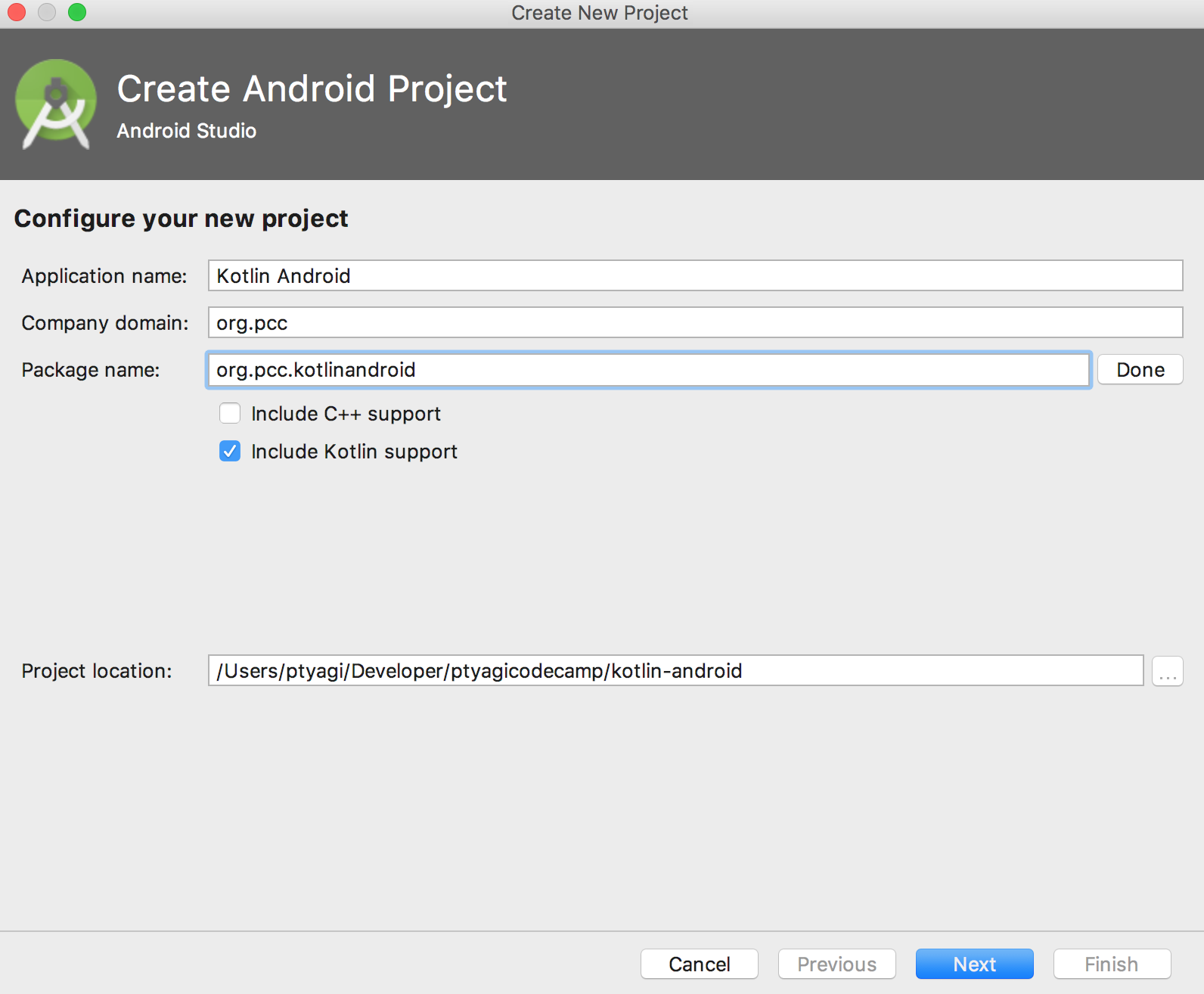
Choosing MainActivity I'm using Navigation Drawer activity as MainActivity for this sample app.
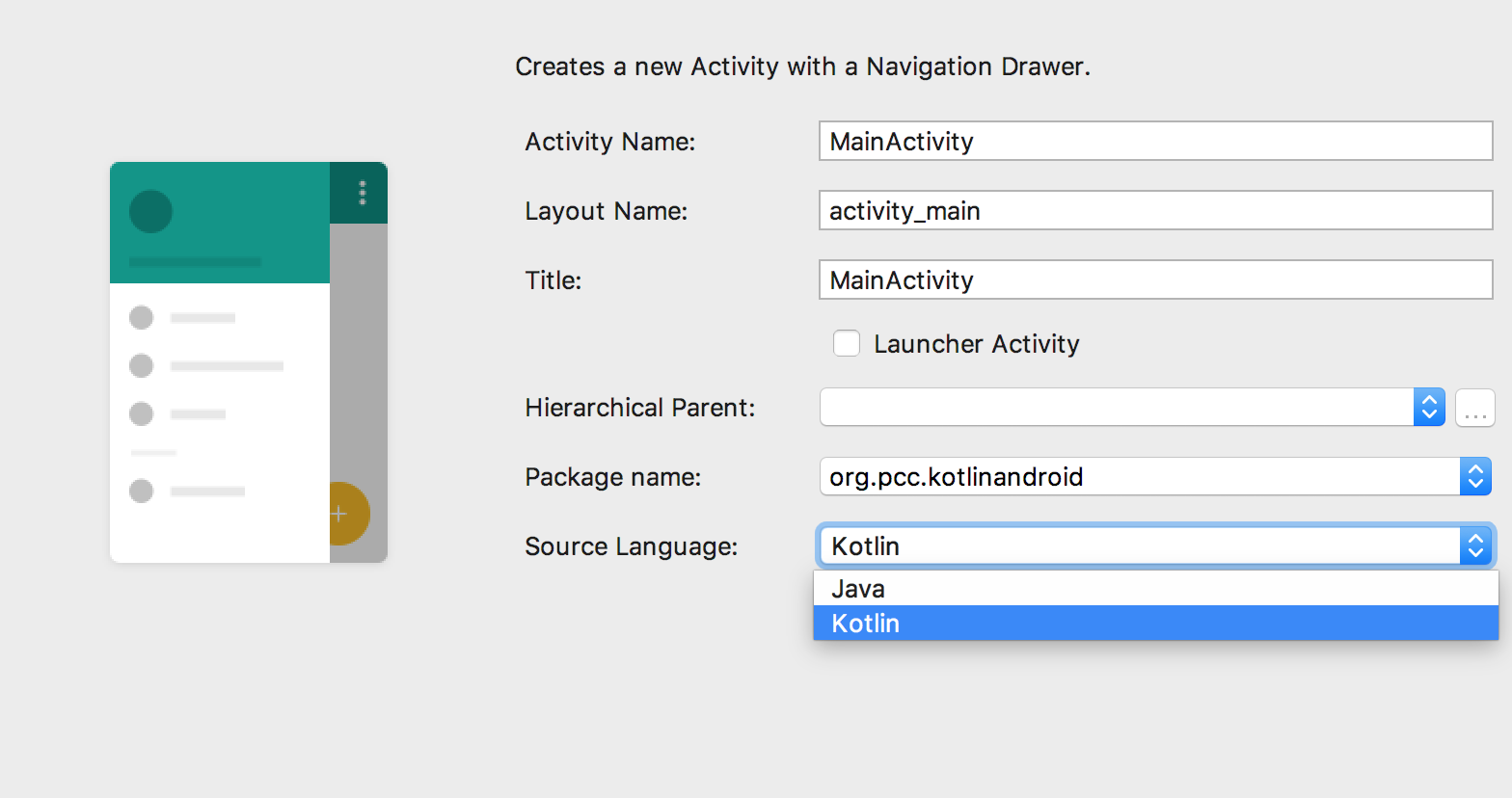
build.gradle
build.gradle will automatically add support for Kotlin language and other related plugins/libraries:
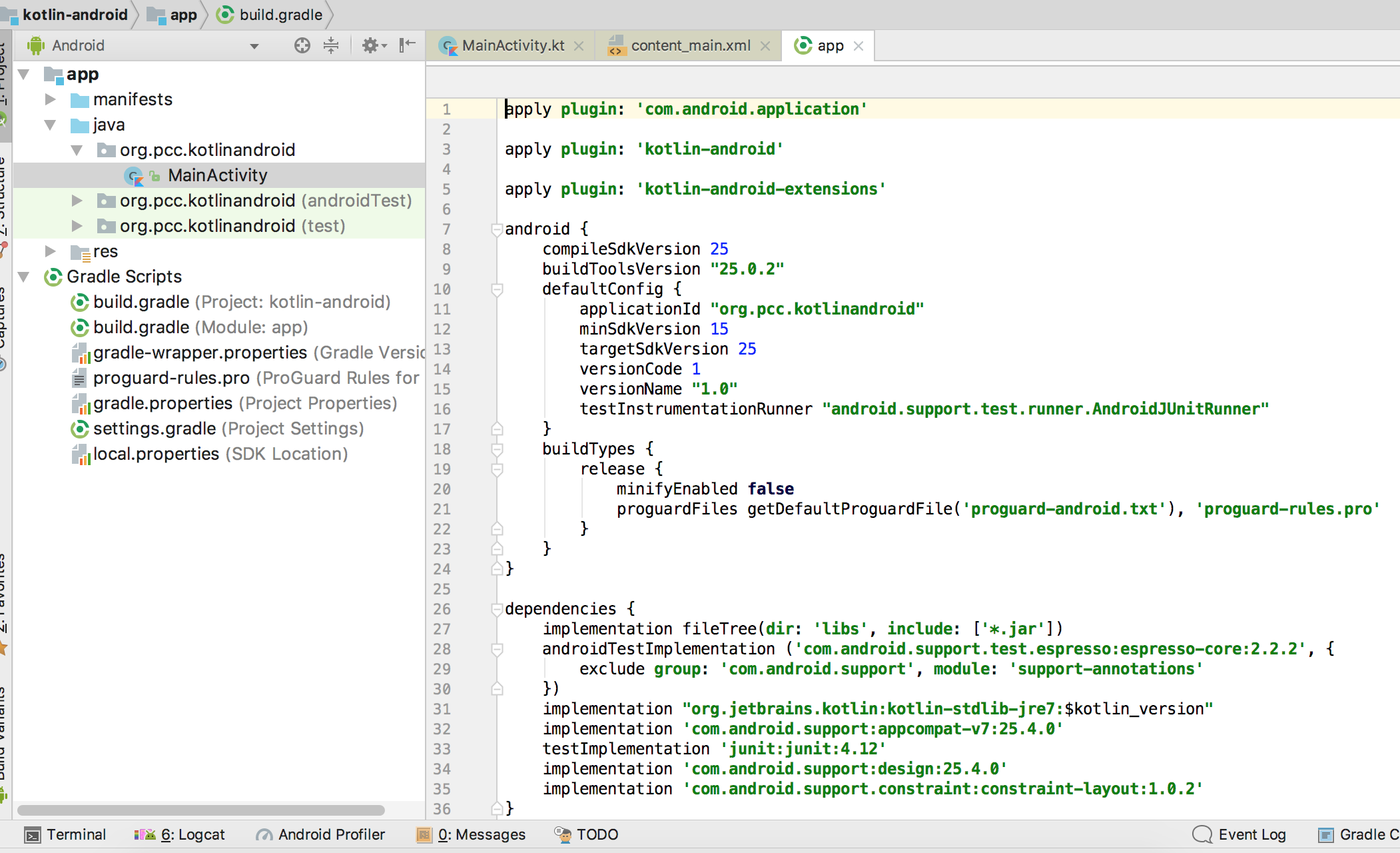
MainActivity MainActivity will be generated in Kotlin automatically. This is how it would look like:
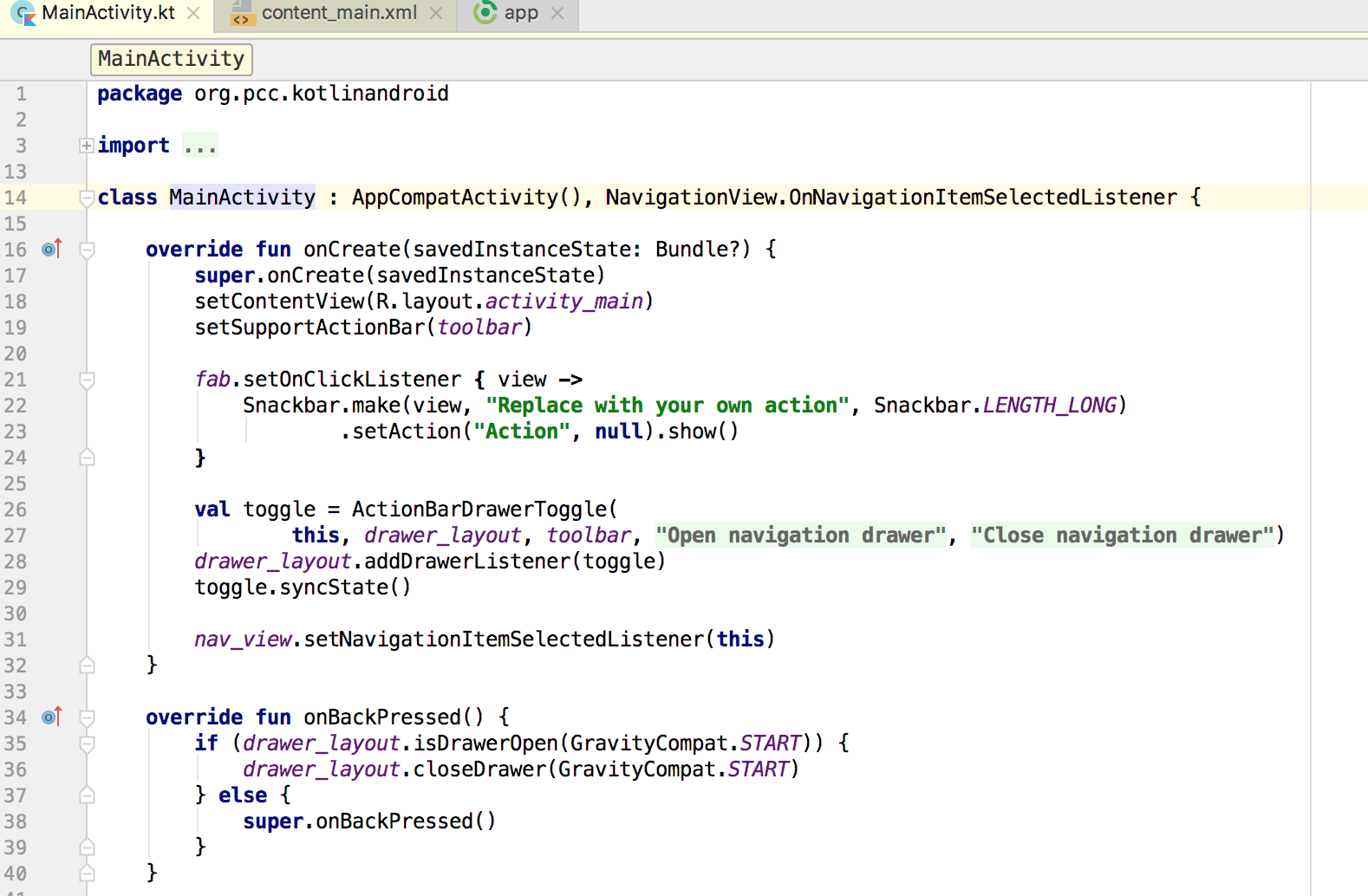
Running First Kotlin App This is how running Kotlin sample on device would look like:
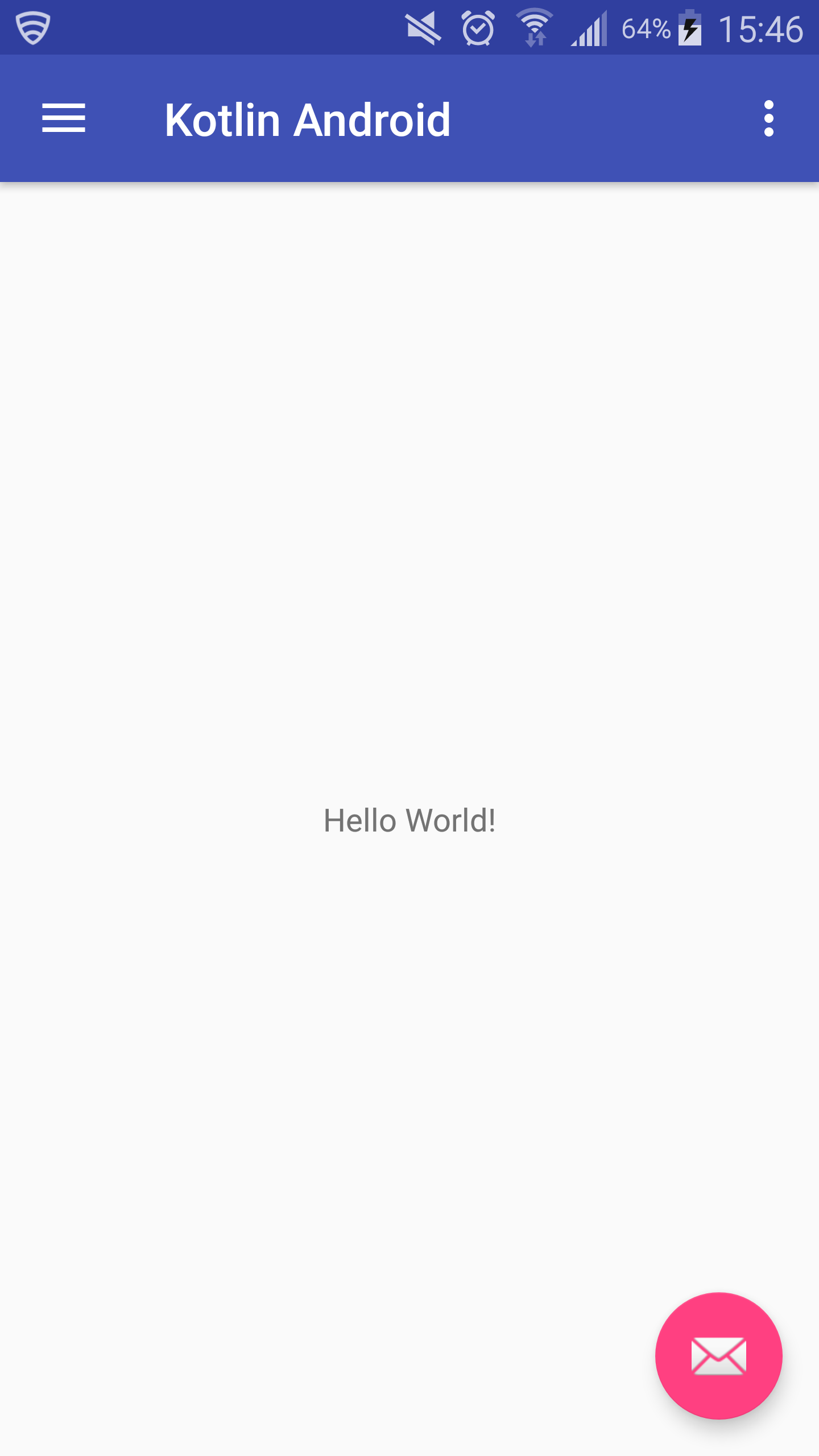
Facts about Kotlin
-
Kotlin's runtime library file size is about 859KB (as of version 1.1..2-5), which doesn't increase final APK size significantly.
-
There's no visual difference between Kotlin vs Java applications on Android platform, because Kotlin compiler produces byte-code.
Interested in checking out source code for this demo sample app ? Find it on Github References: Kotlin language's official site