Dart Libraries (Part2)
Posted on May 10, 2020 in Dart
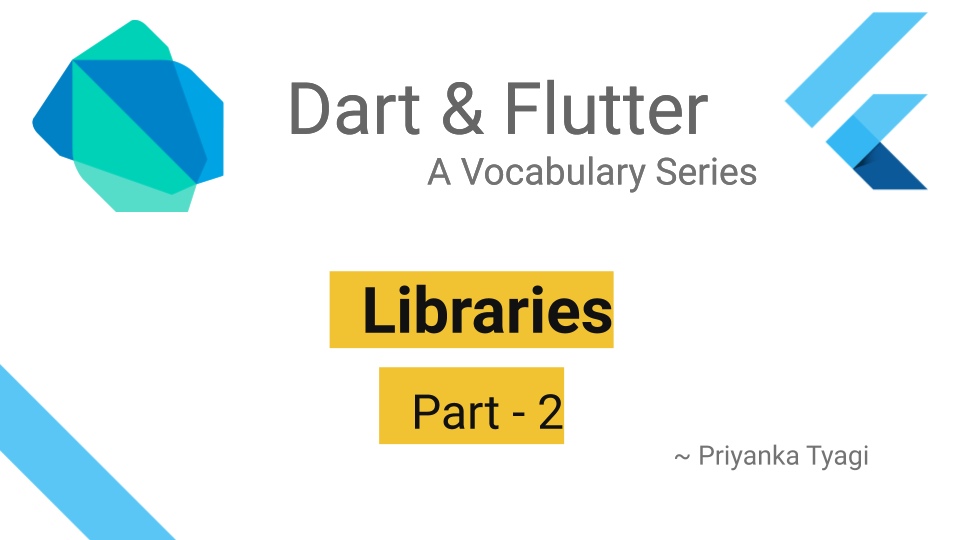
Introduction
This article covers part, library, and export directives. Checkout the Part-1 to learn few ways libraries are used in Dart.
In addition to introducing above directives, we'll also be learning to restrict the visibility of a library's APIs.
Check out YouTube Video
Revisiting Setup
Let's revisit the sample libraries lib1 and lib2created in Part-1 for demonstration.
lib1
This library has APIs to calculate sum and difference of two integers.
-
Addition API: The
int addition(int a, int b)calculates sum of two given integers and returns an integer. -
Subtraction API: The
int subtraction(int a, int b)calculates difference of two given integers and returns an integer. -
int _add(int a, int b): It is an internal function/method that does perform the real addition. This method is used by addition api. Identifiers with underscore (_) prefix are only available inside library.
SourceCode: Please refer to lib1.dart
int addition(int a, int b) => _add(a, b);
int subtraction(int a, int b) => a - b;
int _add(int a, int b) => a + b;
lib2
This library has APIs to check if the given number is even or odd.
- Even number API (
bool isNumberOdd(int num)): This api take a number and returns true if its even or vice versa. - Odd number API (
bool isNumberOdd(int num)): This api take a number and returns true if its odd or vice versa.
SourceCode: Please refer to lib2.dart
bool isNumberOdd(int num) => num.isOdd;
bool isNumberEven(int num) => num.isEven;
Privacy (Restricting Access)
It's possible to restrict variables'/APIs visibility in Dart libraries. Identifiers with underscore (_) prefix are only available inside library.
Let's import lib1.dart to use addition(..) method. Please note that trying to call _add(...) method will show a compile time error since it's private and is available to lib1.dart only.
The lib_main.dart:
SourceCode: Please refer to lib_main.dart
import 'lib1.dart';
void main() {
int num1 = 5;
int num2 = 2;
int sum = addition(num1, num2);
print("Sum of $num1 and $num2 is $sum");
//Compile-time error because _add() function is private
//sum = _add(num1, num2);
}
Output:
Sum of 5 and 2 is 7
Using part directive
The use of part directive is most common in auto-generated code. Traditionally, part directive is a glue between two tightly coupled libraries.
Note: Related code is available in its own folder libraries/maths_part.
For example, lets that assume lib1.dart and lib2.dart are two huge libraries that were spilt into two. In normal circumstances, I would add both libraries in import statements at the top of maths_part/part_main.dart in order to access APIs from both libraries. In such scenarios, part directive could come handy to avoid multiple import statements.
The lib1.dart file: The part directive at the top mentions that all lib2 belongs to lib1, and bring-in all lib2's apis into lib1. Only importing lib1.dart will give access to both libraries' apis.
SourceCode: Please refer to lib1.dart
//importing lib1 brings-in all apis from lib2 as well
part 'lib2.dart';
int addition(int a, int b) => _add(a, b);
int subtraction(int a, int b) => a - b;
int _add(int a, int b) => a + b;
The lib2.dart file: This library is marked as part of lib1.dart by using part of directive as part of 'lib1.dart';.
SourceCode: Please refer to lib2.dart
part of 'lib1.dart';
bool isNumberOdd(int num) => num.isOdd;
bool isNumberEven(int num) => num.isEven;
The part_main.dart file: Importing lib1.dart gives access to all apis from both lib1 & lib2.
part_main.dart
import 'lib1.dart';
void main() {
int num1 = 5;
int num2 = 2;
//API from lib1.dart
int sum = addition(num1, num2);
print("Sum of $num1 and $num2 is $sum");
//API from lib2.dart
print("is number even? ${isNumberEven(num2)}");
}
Output:
Sum of 5 and 2 is 7
is number even? true
library directive
The library directive is used to auto-generate documentation for library using dartdoc tool.
SourceCode: Please refer to math_lib1 for this example.
Generating documentation
- Add
librarydirective at the top oflib1.dart:
library math_lib1;
-
Create a directory
math_lib1, and copylib1.dartunder it. -
Add
pubspec.yamlundermath_lib1directory:
name: math_lib1
description: Math operations library
version: 0.0.1
- Use
dartdoctool to create documentation:
$ cd math_lib1
# Generates documentation
$ dartdoc
# Documentation available at `http://localhost:8080/`
$ dhttpd --path doc/api
Using export directive
This directive is used to export only public apis. In other words, it makes apis publicly accessible.
SourceCode: Please refer to math_export for this example.
The lib1.dart and lib2.dart files are available under lib/src/ folder. The files under lib/src/ directory are hidden. The lib/maths_export.dart file use export directive to make lib1.dart public.
The lib/maths_export.dart:
SourceCode: Please refer to maths_export.dart
export 'src/lib1.dart';
An external file lib_export.dart imports maths_export.dart like below:
The lib_export.dart:
SourceCode: Please refer to lib_export.dart
import 'math_export/lib/maths_export.dart';
void main() {
int num1 = 5;
int num2 = 2;
int sum = addition(num1, num2);
print("Sum of $num1 and $num2 is $sum");
//Compile-time error because lib2.dart is not exported
//print("is number even? ${isNumberEven(num2)}");
}
Output:
Sum of 5 and 2 is 7
Summary
In this article, we saw how can export, library, and part directives are used in Dart. We touched on generating documentation from Dart libraries. We also saw how to keep apis private in libraries.
That's it for this article. Check out the Dart Vocabulary Series for other Dart stuff.
Source Code
Please checkout the source code at Github here
References
Happy Darting :)
_Liked the article ? Couldn't find a topic of interest? Please leave a comment or reach out at twitter about the topics you would like me to share!
BTW I love cupcakes and coffee both :)_
Follow me at Medium