Android Model-View-Presenter (MVP) Design Pattern
Posted on July 13, 2017 in Development
Android Model-View-Presenter (MVP) Design Pattern
Quick Introduction
There's enough material available on internet about what a
Model-View-Presenter (MVP) design pattern is, and why it should be used.
The motivation behind utilizing this design pattern is to separate UI related code from business
logic. Presenter is a facilitator between View (UI related code) and Model (real data objects).
For example, if a TextView widget wants to display a Person's name (data object model), then View will
send a request to Presenter to fetch Data object's information. Presenter in turn will fetch Model class (Person data model)
information and pass it on back to View. That way View would never have to directly interact with Model classes.
So, what's the benefit of this separation ? Any guesses ? Yes, you got it ... Clean code !
Such clean code separates UI related code base from model classes, and makes it super simple to unit tests without
running instrumentation tests.
Alright, I'll be using a simple example to demonstrate the real working of MVP pattern. In this example, user can pick an image from Gallery, and display it in the main UI (fragment). Along with displaying picture in ImageView widget, it also shows FilePath below the ImageView.
Selecting picture from Gallery
This sample app does following 4 things using MVP pattern:
- Allows user to pick a picture from Gallery and shows in an ImageView
- Displays File's path in TextView under ImageView
- Give user option to copy chosen image into app's data directory
- Give user option to rename picture (copied into app's data directory)
Show me code
There're two Interfaces dedicated to View and Presenter related contracts: * ContractView Interface.
public interface ContractView {
//displays image in Imageview widget
void showImagePreview(@NonNull Uri uri);
//Displays image file information in textview
void showImageInfo(String infoSting);
//That's how a presenter is assigned to a view
void setUserActionListener(ContractUserActionListener userActionListener);
}
- ContractUserActionListener Interface
public interface ContractUserActionListener {
//An action taken by user to load a image from gallery into ImageView widget
void loadImage(Context context, Uri uri) throws IOException;
//User initiates action to display image file information in textView UI
void loadImageInfo();
//User action to copy an image from gallery in to app's picture directory (app's data directory)
void copyImageIntoAppDir(Context context) throws IOException;
//User can rename a image file (in app's data directory)
void renameImage(Context context, String newName);
}
Activity or Fragment class implements ContractView while Presenter would implements
ContractUserActionListener.
In this sample, UI class ImageViewerFragment is implementing ContractView.
public class ImageViewerFragment extends Fragment implements ContractView {
...
}
And, Presenter class ImagePresenter implements ContractUserActionListener:
public class ImagePresenter implements ContractUserActionListener {
...
}
ImageViewerFragment holds a reference to ImagePresenter, so that it can pass
requests to query data from models. At the same time, ImagePresenter holds a reference
back to ImageViewerFragment to pass back on the results.
That concludes the theory part.
Here are few screenshots from the sample app:
Start state:
This is how sample app looks just after start up. The FAB '+' is clicked to select image from gallery.
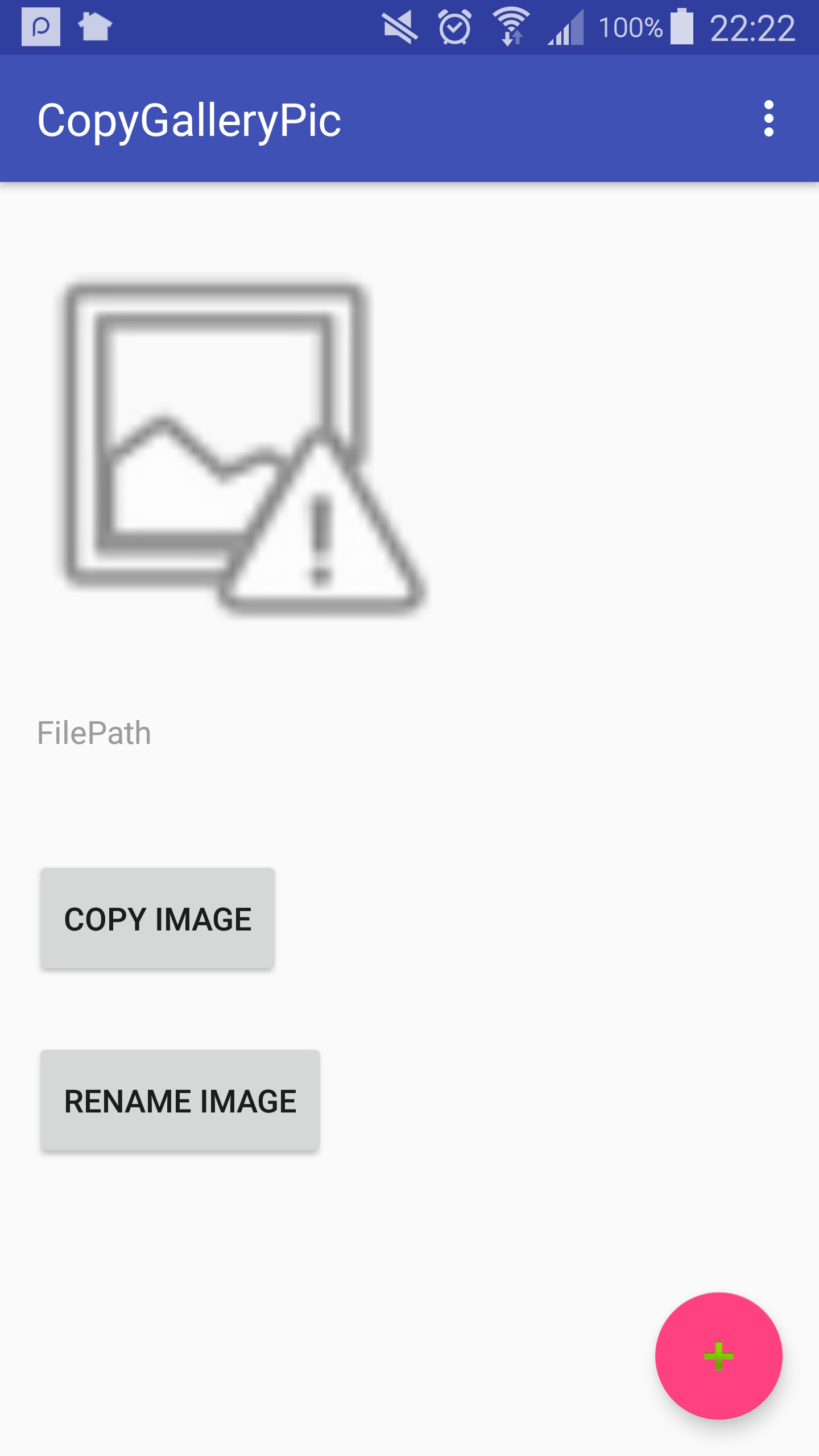
Picture loaded from Gallery state:
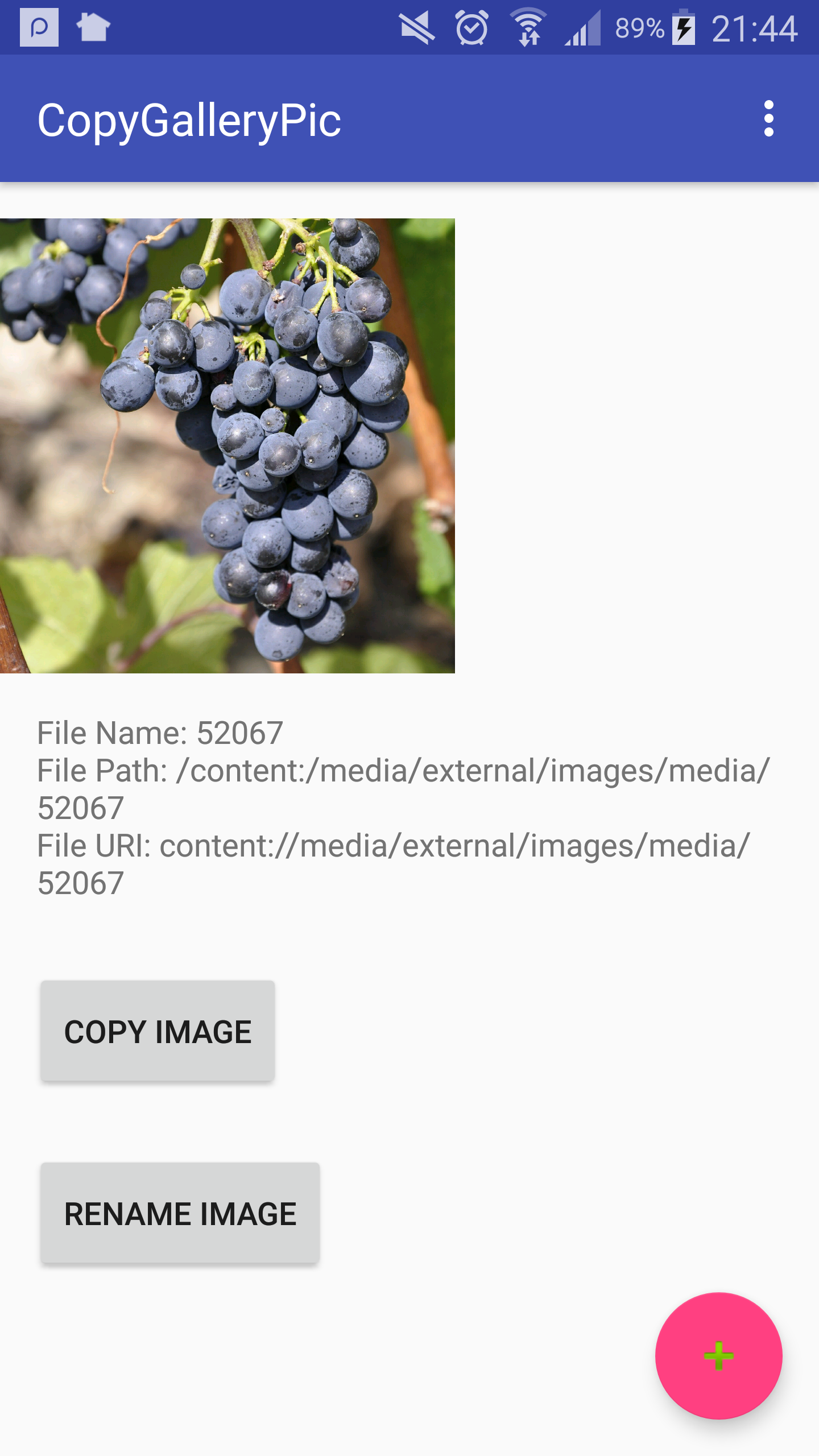
Image copied to App's data dir state:

Renaming image - Enter new name:
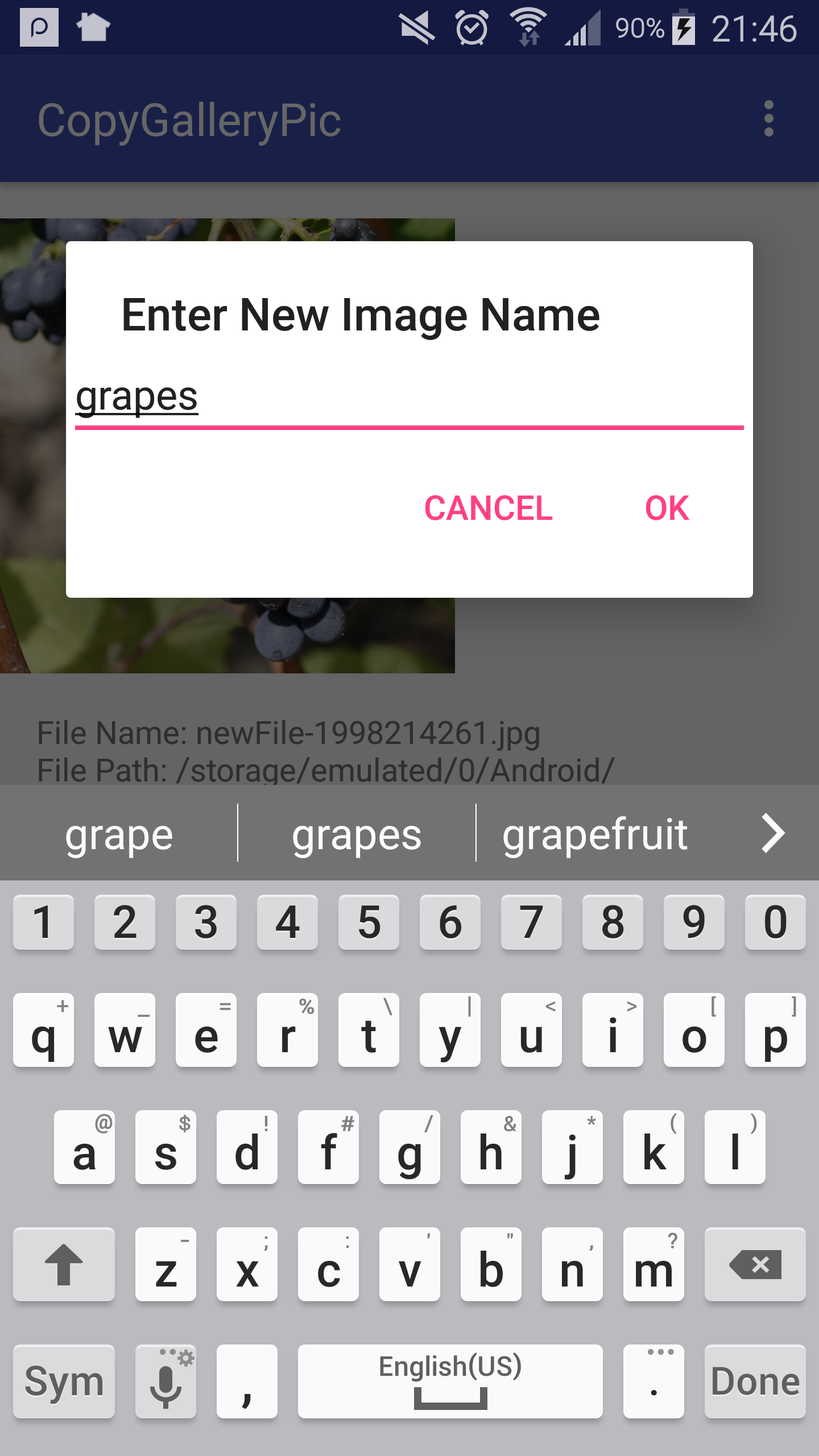
Renaming image - Final:
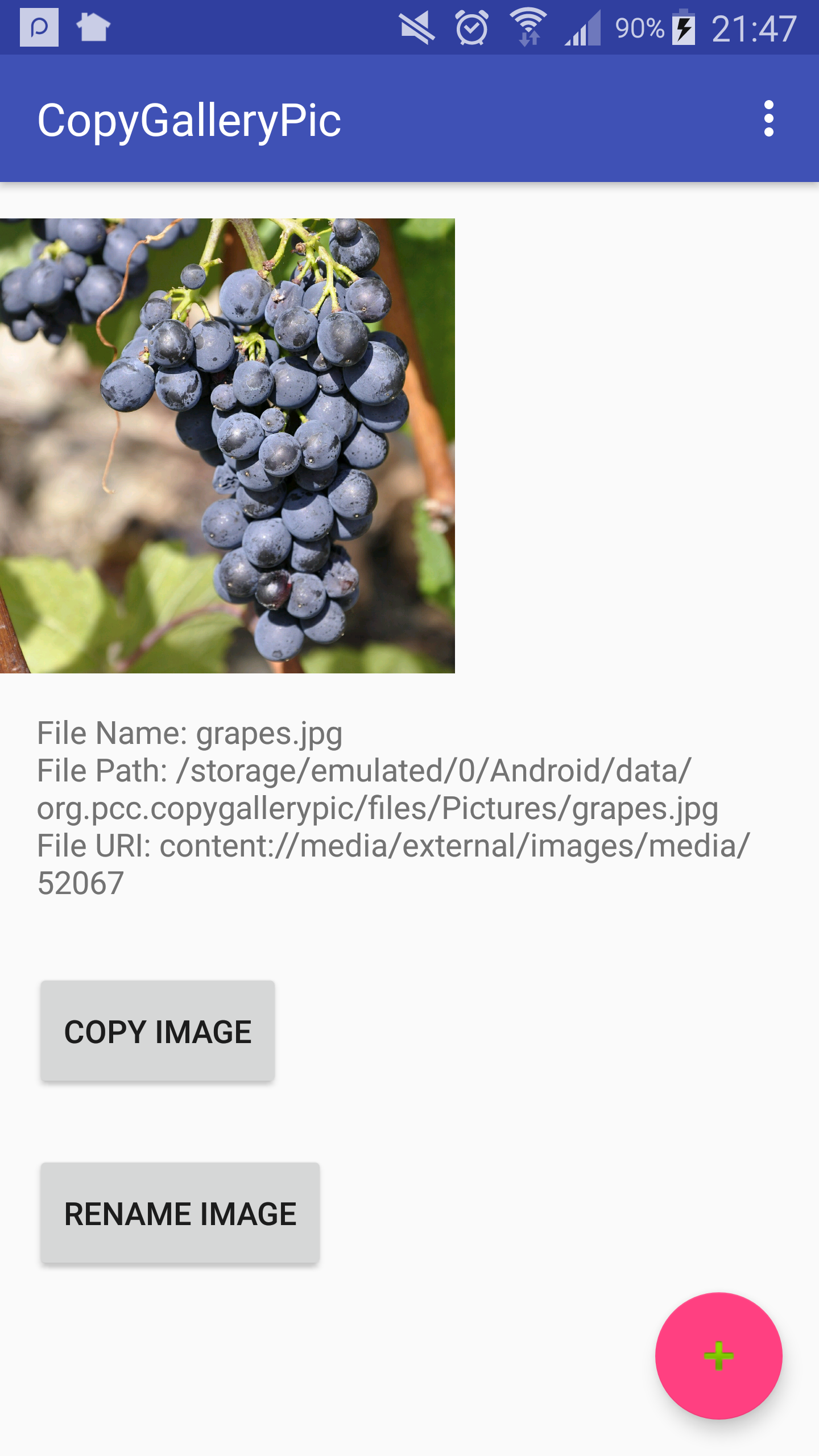
Source Code
Source is available at Github
Happy Exploring !